I’ve noticed something curious when creating One-Hand Keyboard. It’s a one-handed typing system for injured touch typists. Helps you stay productive if you type for a living and break your wrist.
I won’t get into that here. The important bit is that I know exactly which fingers hit which keys.
- [E] and [I] are typed with your middle finger reaching upward.
- [F] and [J] are index finger, home row.
- [Z] and [.] are ring finger, curling down and out.
Wait, what? That’s not how you type? You type [Z] with your little finger?!? And [X] with your ring finger?
You’re crazy. But it turns out that’s exactly how most people type. I had to pull the initial version of my Mac App because I got it wrong.
I’ve discovered that most people type like this:
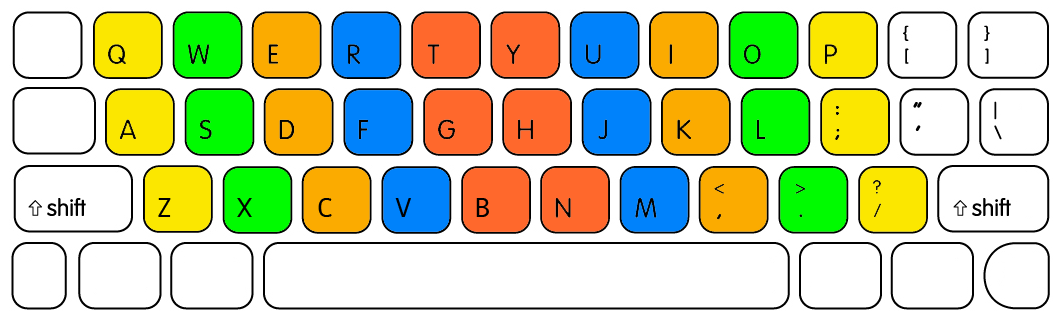
See that, on the left? How your left-hand fingers curl inward to hit the bottom row?
It makes my hands want to scream in pain.
I already have RSI, and I type in Dvorak no less. Using an inverted claw grip to hit the [C] key would destroy my hand.
Here’s how I type. I thought this was normal home-row technique, but apparently not.
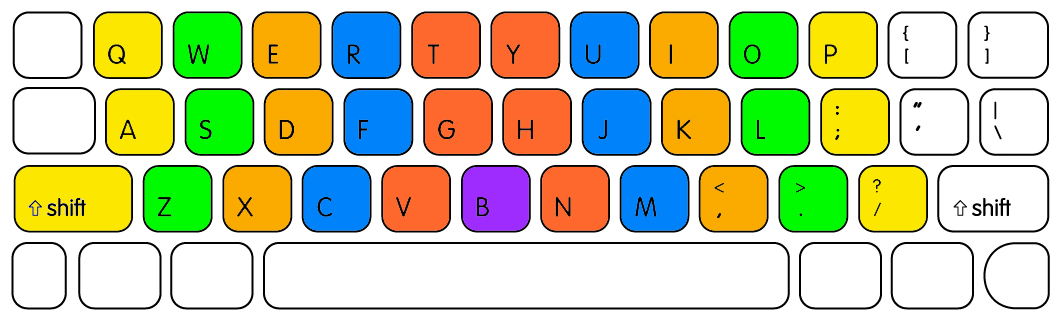
See those beautiful key cascades on the left? The ones that follow the curling-movement physiology of your fingers rather than go completely perpendicular to the way your digits want to move?
Feels good man. You already type like this with your right hand. Do it with your left as well.
Universally Taught
The sad thing is that this uncomfortable finger placement is so widespread. Searching Google Images for “typing finger position” does not show a single result for the more comfortable finger layout.
It’s almost certainly a result of our left-to-right focus. That the left-most key column should be typed with the left-most finger, no exceptions. Much easier to teach to a class of unruly 10 year olds.
One interesting kink in this theory is that many European keyboards have an additional punctuation key to the left of [Z] (aka [Y], in QWERTZ). I’d be very interested to know if European touch-typists thus do type the key in the [Z] position with their ring finger.
Non-Staggered Layouts
Some specialized ergonomic keyboards actually correct for this issue. They’re called “non-staggered” key layouts. Each key column is completely vertical.
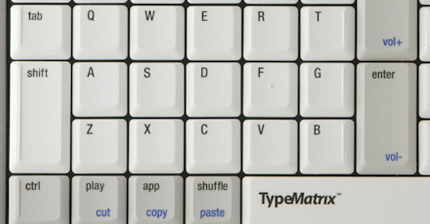
The problem with these keyboards is that staggering is good… as long as it’s in the right direction.
A keyboard’s width is less than the width of your shoulders. So your arms will naturally be angled slightly inward when you put your fingers on the home row. The diagonal line of the U|J|M keys matches this angle perfectly.
Non-staggered layouts are better for the left hand. Unfortunately, in an effort to fix the broken typing angle for the left hand, they’ve eliminated the good staggering for the right hand.
I’ve yet to see a non-staggered layout that also tilts both sides of the layout inward, to match how your hands sit on the keyboard. This would be a great solution.
Try it. What do you think?
If you do have pain in your left hand, rather than buying an ergonomic keyboard, try readjusting your fingers slightly.
Follow the natural clasping motion of your left-hand fingers. Your ring finger curls down comfortably to [Z]. Use your middle finger for [X], and index for [C]. Stop awkwardly reaching “under” your hand to hit those bottom-row keys
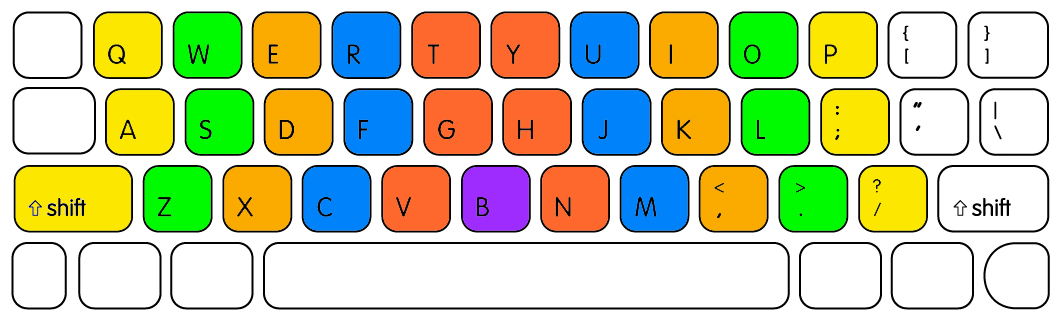
I’d be very interested to hear if anyone else already uses this “offset” layout, or if anyone makes the switch.
{ 155 comments… read them below or add one }
Hello I’m 13 this year, and I do use the method that you use, so I did feel a bit to trouble when I tried the free app
I’m 13 this year, and I do use the method that you use, so I did feel a bit to trouble when I tried the free app  well I guess this is mainly because I used a touch typing software when I was 8, and that forced me to use the right fingers for the right keys, and that software taught the method that you use… My typing speed is around 70 wpm, and i find the other layout really awkward. I don’t intend to change the way I type, anyway.
well I guess this is mainly because I used a touch typing software when I was 8, and that forced me to use the right fingers for the right keys, and that software taught the method that you use… My typing speed is around 70 wpm, and i find the other layout really awkward. I don’t intend to change the way I type, anyway.
just for your information, this is the software.
http://www.superkids.com/aweb/pages/reviews/typing/3/jstype/merge.shtml
wrong, your software taught the common method. see https://www.youtube.com/watch?v=7y65rO1_KEc
My thought exactly.
I’m teaching myself to touch type at a relatively old age (53), and I’m using Dvorak as it looks more comfortable, plus it eliminates the temptation to look at the keys. My typing tutor wants me to use the awkward fingering as in your first image above, which seems kind of crazy to me. I think I’ll try it your way instead.
I taught myself Dvorak after being a hunt-and-pecker for a long time as well. Naturally fell into this layout, from what I remember. It makes much more sense.
So I’d say do it, typing tutor be damned! If he had his way you’d be learning QWERTY anyway
Hello, I type this way and I agree that it makes a world of difference. How do you press the number row keys? My scheme is this:
left pinky: 1 2
left ring finger: 3
left middle finger: 4
left index finger: 5 6
right index: 7 8
right middle finger: 9
right ring finger: 0
To me, this feels as the less straining way. Actually, I have the number row sorted according to Classic Dvorak, that is 7531902468, so I translated my scheme to Qwerty.
Cheers.
Your touch typing technique is completely wrong. I guess that when you type Z, you leave your index finger on F key and twist your ring finger on Z. Nooooooo! I used to do that and now it makes me cringe only to think about it.
Dont glue your fingers to home row and don’t curl or twist individual fingers or your wrist. Instead move your whole hand – when you press Z key (with your little finger of course), your index finger should be hovering below V key.
Put your left index finger on V key and move it back and forth to 4 key. This is only movement your hand should be doing other than fingers banging keys when they are directly above them. After using this technique you should quickly feel that your fingers are hitting keys much more safely, in the center rather than on edge. And best of all, by freeing your hands from home row you will use keyboard shortcuts much more: for example I switch my programs in Windows 7 by hitting right windows key with ring finger and then keys 1-5. Feels gooood:-) It takes fraction of second compared to 2 seconds with mouse. I use mouse (actually trackpoint) basically just for selecting text.
Different keyboard grids and so called ergonomic keyboards are delusional gimmicks. Even wrist rests are wrong, your wrists should be in the air. World record holders are writing on regular keyboards.
Hope this helps to improve your and other people typing experience:-)
Idk man, I type ~100 wpm and my fingers never leave the home row besides the one that’s typing. I also use this person’s method and ‘c’ is a very important letter to me as it’s my first initial, and I found curling my pointer finger in to be 10 times as comfortable as awkwardly crossing my middle and pointer finger as the middle drops down to the c.
When you have a severe wrist injury like me, and can still somehow manage ~90 WPM on Qwerty, you start to realize its limitations.
Take for example the word ‘Cry’. Try ‘Touch-Typing’ That, without awkwardly crossing your left index and middle middle fingers, as one dives down to ‘C’ while the other leaps to ‘R’. Yeah. It makes a lot more sense to press ‘C’ with the index, and ‘R’ with the middle finger, which retains an alternating ‘left-hand to right-hand and back’ flow, which is integral in achieving typing speed and efficiency. Again, taking that word, ‘Cry’ into account, typing that word would require you to slightly jerk your left hand outwards, which is a no-no for me and my badly injured left wrist. ‘Safety’ is minimizing wrist movements, and alternating between hands, so that the risk of RSI is absolutely minimized.
Also, do not ‘Bang’ your mushy rubber domes. Use a mechanical keyboard. You will seriously hurt yourself.
Moreover, when you reach floating-finger speeds, where finger pre-placement comes into play, it really doesn’t matter whether you keep your hands glued to the home row or not. But what does, matter, is minimizing wrist movement; because you asolutely need to index your arms, or wrists, or elbows somewhere; you can’t constantly keep recovering your original hovering wrist position by looking down at the keyboard. There’s a reason VIM and Dvorak are a thing, because minimizing hand movements is the key to speed and efficiency. Default keyboard shortcuts are for people who don’t know that programmable keyboards exist. Hyper and Meh modifiers exist.
Finally, Qwerty was designed to place bigram frequencies as far apart from each other as possible. Considering the information posted on this website:
https://forum.colemak.com/topic/1098-some-statistics-about-layouts-comparisons-charts/
It becomes clear that the unbalanced, Left-hand weighted layout of Qwerty, due to the overlooked positioning of the ‘B’, ‘C’ and ‘R’ keys, which is obviously due to bigram frequency based analysis,
can be easily balanced by swapping the ‘C’ and ‘V’ keys, and shifting the ‘B’, ‘N’, & ‘M’ Keys to the right by one key, which has been famously implemented into the Gherkin-30 Keyboard, which was my everyday keyboard before I switched to Dvorak.
The highest typing speed ever recorded was 216 WPM, was set by Stella Pajunas in 1946, using a Dvorak Simplified Keyboard. Not your regular keyboard. But wait, the fastest way to input text is not even a keyboard; It’s a Stenograph, which let’s you reach ~250 WPM! The world record on that, is ~360 WPM, held by Mark Kislingbury. It has only 22 keys, over which you gently rest your hands, not hover them; over two rows of keys simultaneously. Even more so, wrist movement is absolutely minimized.
World record holders use Dvorak, or a Stenograph.
Your comment makes me very upset. It’s not because I’m offended; it’s because you are arrogant enough to think that you know what’s right and what’s not, based on what little you actually do know; and entitled enough to believe that your opinion is one that matters more than someone who actually needs an ergonomic keyboard. I find your complacence in claiming that different keyboard layouts and specialised ergonomic, or ortholinear keyboard layouts are gimmicks very concerning, because over the many years your comment has been up here, many people who have trouble typing, or people who legitimately cannot use a regular keyboard have been mislead.
Ergonomic keyboards are not gimmicks. They’re for people like me, who can literally hear their wrist bones, and feel them rubbing against each other, so we can call out ignorant people on the internet without having much trouble.
Considering it took me less time to write up this comment on my Ergodox Infinity keyboard using Dvorak; than it took me to read yours, I believe that I have the proficiency to claim that your argument is not only moot; It is completely invalid.
well awesome i never knew so much about type-ing i never really learnt how to type and the history behind it, you would mostlikly hit me for typing my own way haha but im learning! it’s fun especially to see how many keyboard are there. im really gratefull that you shared it thank you i learned alto just by reading your comment
i learned alto just by reading your comment
I am sorry to hear you have had such a severe injury from typing, or, if your condition is due to something else entirely, that too. All in all, it sounds like yours is a special case. Like Lukas, I also find having the arms floating to be the most comfortable method. The wrist does not have to move or bend in any direction since the movement comes from the shoulder. Moreover, since you are not resting the wrist on anything the keyboard does not rub against the tendons in the forearm. I imagine this negatively affects typing speeding and may also require the occasional glance at the keyboard since your fingers drift from the home row more often. For most people, I do not think this is a problem since their goal is generally to remain comfortable when using a keyboard for long periods rather than maximising typing speed. I also use regular keyboard shortcuts because again like most people I do not have a programable keyboard. I think you should review what you’ve said here because you’ve come across equally if not more arrogant than the person you were responding to – just saying!
I agree with the original post’s author here – it’s much more comfortable to use the index, middle, and ring fingers for the C, X, and Z respectively. In fact, the chorded method (ASETNIOP) that I’ve developed is based around this idea.
Hooray, I have good news for all of you:
http://www.kinesis-ergo.com/advantage.htm
The positioning of the keys in the two separate hand wells of the Kinesis Advantage is EXACTLY what you describe. The rows are not staggered as in traditional keyboards, but notice that each row is raised up and inward quite naturally, with the pinkies given a special adjustment on the end. This is what you really meant when asking for a symmetric “stagger”, or you could think of it that way if you like.
It does come with extra features that you may not think you need (excellently productive thumb buttons, macros, hardware remapping, etc…) but in all my years obsessing about keyboards and text entry, I still think this one is the pinnacle of the commercially available and practical designs (for extended desktop use). This design has been around for years and is somewhat popular among programmers. Use it with whatever layout you want. This is an expensive keyboard, but if you have your hands on a keyboard near 8 hours a day it is worth it; you likely spend orders of magnitude more money on your car and you use it for an order of magnitude less time.
No matter what people say, I think Peter’s way is more comfortable.
When I started typing, all I knew was “Put your index fingers on the keys with the raised dots, & just go with the flow.”
Two years & 70wpm later I found I was wrong! Tried to correct it but hell, who in his right minds would hit X with the ring finger?
Just go with the flow, guys.
So far I went with the flow. Now I got curios on how the real pros type. When I saw standard qwerty placement, I thought they are crazy and there has to be better way. And here it is. (Y)
First of all the Qwerty keyboard was made to prevent the typingmachines to get jammed so it is not the optimal way of writing. The optimal way is the Dvorak version that was invented kinda too late. The Qwerty version was already well established around the world and as we all know it’s hard to break a habit…
Second of all if you are gonna use the “qwerty” version, you should use the version that feels the best. The “official way” feels so bad for my left hand.
I am currently learning the official “querty touch-method” and I am on the last lesson. In the beginning I noticed that the left hand wasnt following the natural line as my right hand does so I figured “there must be a reson for it. I’ll find out eventuelly if I just stick too it”. Now that I have finished the lessons and are trying to improve my speed it seems it’s just seems impossible cause of the unnatural placemet of the left fingers.
I tried to google and see if anyone had the same experience and then I find Peters blog. You pinpointed my exact problem so now I know I am not crazy. I will definetly use your way of writing when I use a Qwerty keyboard. It is bad enough that we have to use Qwerty in everyday life when there is an better alternative, but to also teach it in a way that messes up your left hand is just… wrong…
Eventuelly they will come up with a keyboard that has a button that can switch from “Dvorak” to “Qwerty” like the “numpad” button switches to numbers. Can’t wait for that day to come
Cheers from a very thankful Norwegian. <3
You can switch between QWERTY and DVORAK quite easily in Windows already. Go to the Language/Region section of your Control Panel and Change Keyboard. Add as many layouts as you like, including Dvorak for lefties or righties. You can rotate through each keyboard layout using Ctrl-Shift. Also makes for a fun April Fool joke if you can sneak onto your friend’s / colleague’s desktop long enough to set it up! K.pf ugbbf!!!
Dvorak might be better than Qwerty, but I don’t know if you can say that it’s optimal. The people who came up with the Colemak and Workman layouts definitely found a few problems with it (including the so called “right pinky syndrome”).
I’ve been using Colemak for nearly two years now, and it’s very convenient, as all the typical keyboard shortcuts are in the same place, whereas they’re all over the place with Dvorak.
Also, some (mechanical) keyboards nowadays do in fact have a switch (usually a dipper switch on the bottom) that allows you to switch between Qwerty/Dvorak/Colemak.
When I was in elementary they showed us how to type on qwerty with “proper hand positioning”, but I instead found my own way of typing. I use both of my hands for typing on either side and reach 95 wpm so far. Just takes time to get used to it. I usually have my first three fingers, starting with my index, on the WASD keys since I game a lot lol. I just said screw the dots on the j and f because they don’t mean a thing to me.
that’s what I used to do, and I was typing in the hundreds but then I tried to switch to the proper hand placement and I find that it increase my speed a lot
George
Keyboard with matrix layout will do you wonders, though it might be rear and expensive. I got myself a Kinesis Advantage and never look back. It is my daily driver and got rid of all the pains and stress despite all day use.
hello,
I am 14 and I find it hard to type with my little finger (pinkey)
any advice to help
Thanks
George
I agree completely! Use what works best for you, everyone’s fingers are slightly different. My little fingers are very short so I don’t use it for e.g. ‘p’, and I use different fingers for each key if it makes it faster for some sequences that occur often when typing in English:
“nu” – index finger on n, middle on u.
“bu” – index finger on b, middle on u.
“po” – ring finger on p, middle on o.
“pi” – ring finger on p, middle on i.
“tr” – index finger on t, middle on r.
I can’t explain it well completely because it depends on the sequence of letters, but it’s just “use closest finger that reach and is not used”
I just typed the short character sequences that you listed before looking at the method that you listed with them, and it turned out that I use the same fingers for every item on the list.
This page is great. You just saved my wrists from the peer pressure of the widely taught touch typing standard. I tried the “correct” way for about 3 minutes before searching to see if someone else types the way I naturally do. I thank you and my less-arthritis-prone hands thank you.
I’m glad it was helpful! Still very surprised that more people do not type this way.
Would you please elaborate as to where you place your fingers for numbers? Thank you.
I’m not a great numbers key touch typer myself… But I suppose it would be:
pink: 1
ring: 2, 3
middle: 4, (5)
index: (5), 6
index: 7, (8)
middle: (8), 9
ring: 0
Do whatever feels comfortable, with the goal of moving your fingers in a flowing “curl” motion rather than from side to side.
I am so happy to have found this software. I seldom type z or x so how I do it is immaterial. For numbers, I use the numbers keypad. How can I do numbers with the “mirror” method?
I enjoyed your article because it mentioned the incorrect way the left hand is normally shown for the bottom keys. Since looking into the typical hand placement and checking out other alternate keyboards, I have decided to try a different hand placement (and include your recommendations here). The alternate hand position for the left hand “asdf” is the same as normal except for your recommendation, but the right hand position is at “uiop”. (This helps with reaching “6” without strain). It doesn’t stop there. Since my right hand is farther up, I can now use the right thumb to hit “n” and with movement to the left “m”. The shift for capitalization needs to be done exclusively from the left, but hasn’t been too big of a problem. I have been at it for less than a week and my speed is up at 20-28. (I was approaching 47 with regular qwerty). Would appreciate comments from those who would try it.
Oops… with movement to the right, I can reach “m”.
I find that I now am going with a new home position (qwer – uiop – v – n) – at least when I start – and then try to get back to it as much as possible. I am up to 40-46/47. I have learned not to use the left thumb for ‘c’ – too much rsi – and using the left thumb for ‘c’ leads to too much temptation to use it for ‘x’ – ouch. So other than that there have no few other problems. So yes, I do use the left index for ‘c’, the left middle for ‘x’ and the left ring for ‘z’ -thanks to Peter. This home position makes it easier to reach Esc, and Backspace, and programming keys of [ ] { } | etc – and of course the original problem – reaching 6. I don’t see going back.
I want to know why you have distorted the offset of the upper two rows of keys in your diagrams. The bottom two have an offset of ~48%, which is correct. The top two have an offset of only ~12%! Only 1/4 of what it should be. Your “beautiful key cascades on the left” would be pretty ugly if you had drawn the pictures correctly. In fact, the upper two are hardly offset at all and look a LOT like the TypeMatrix board that you disparage and discard without a proper examination.
The TypeMatrix 2030 in Dvorak layout is probably the best keyboard ever made.
What is your motivation for this lying deception that you are foisting on readers? Is it to enhance your own “reputation” and get more sales for your product?
The top keys *are* offset far less than the bottom on any standard keyboard. My diagrams are pretty close to accurate.
You’re right, the top row isn’t perfect. However it’s a hell of a lot better than the bottom row. Some people might find the [ESZ] / [RDX] / [TFC] finger positioning more comfortable because of this. I do wish the left-hand top row formed a better cascade, like on the right side.
As I wrote in the article, I would love the TypeMatrix layout if each side of the keyboard were angled slightly. As it stands, I would need to bend my wrists at an uncomfortable angle to fit my fingers on the completely vertical columns. My forearms form a wide angle on my desk.
I wouldn’t be able to type on a TypeMatrix anyway, though. I type the Dvorak “;” (QWERTY “z”) key with my ring finger!
But, beyond all that, the purpose of this article isn’t to compare and contrast specialized hardware keyboard layouts. It’s for teaching an immediate ergonomic improvement that can be applied to any *standard* english QWERTY keyboard. Like it or not, that’s what the vast majority of people use.
The ‘Truly Ergonomic’ keyboard does exactly what you’re looking for, unfortunately the price is high.
https://www.trulyergonomic.com/store/index.php
Stu,
I am looking at my Dell Inspiron laptop and it does have a much smaller offset of the upper two rows than between the middle and bottom row. The cascades to the left do not look entirely pretty, but they do work.
I am now using right thumb for “n” and “m” as well as left thumb for “v” and “b”. For “c”, “x”, and “z” I am using from this article most if not all the time.
Now up to 38-41 for speed. I usually just start with my left thumb on “v” and right thumb on “b”. Not too far fetched when you think of the TALQ keyboard and using all thumbs – do have to keep the wrists up though.
Correction, right thumb on “n”
Another correction… KALQ keyboard
Hey.
Your finger placement is an improvement to the standard but it still seems unnatural to me. That’s because there’s still no symmetry. Our hands are symmetrical about the vertical axis so why is the standard finger placement designed as if we have two right hands?
This seems more natural to me: http://i.imgur.com/gLltGcp.png
“Y” and “B” can be typed by either index finger.
Is there a reason why this would be wrong?
Yeah, I definitely agree you could do it that way. It comes down to personal preference; the offset on the top row isn’t nearly as bad as the [Z/X/C] area.
The reach from [D] to [R] is much more offset than the reach from the equivalent right-hand [K] to [I]. That’s, I think, why I instead do [D] to [E].
The distance between the center of the keys is closer, despite the movement being slightly in the wrong direction. I end up hitting the right side of the key, so it’s not actually so bad.
Hello,
I am in the same boat as you. I always thought that my ring finger should hit the Z key and so on. When I found out that I was “wrong” I just had to look it up. It is nice to know that I am not the only one who types like you. My fingers don’t naturally move the way you are “supposed to type”. I also have my hands angled out a little so they naturally circle up to the top keys. It makes the Y and B keys a little more difficult to hit, but in Colemak, they are J and B. I rarely ever reach for them. We are not alone in the way we type.
Q
sadddddddddddddddddddddddddddddddddddddddddddddddddddddddasssdsasdas
you are so wrong that is total CRAP
lol
Hi
I’m just learning to touch type. I tried Dvorak but I’ve gone back to Qwerty for two reasons – 1. because I’m looking for a job and I don’t want to be limited by that and 2. I operate the computer mainly using shortcuts rather than a pointing device and I found myself either having to keep swapping layouts or relearn them, as my hands won’t always be in home row position when using shortcuts.
Anyway, the point I wanted to raise is pinky placement. I find it awkward to place mine on a and ; so I am keeping them on ` and / instead. To me, typing a is a top row movement. The whole hand goes up and to the right in a nice diagonal, so the fingers reach a,e,r and t. This is my custom version of Healthy Typing which advocates keeping the hand in a relaxed position and moving the forearm itself to reach keys. Someone also mentioned something along these lines earlier in the thread.
Does anyone else drop the pinkies down a row?
If you went back to QWERTY because of keyboard shortcuts you may want to consider Colemak It’s similar to Dvorak but it keeps the most common shortcut keys (Ctrl-Z, Ctrl-X, Ctrl-C, Ctrl-V, Ctrl-A) on the “right” position.
It’s similar to Dvorak but it keeps the most common shortcut keys (Ctrl-Z, Ctrl-X, Ctrl-C, Ctrl-V, Ctrl-A) on the “right” position.
Also, re: lazy pinkies, I found this on a forum: http://i.imgur.com/oTgR4Kq.png – as you can see, whoever made that didn’t use the pinkies at all for the top row.
I rather to keep my little finger for typing Z, that’s enough for me, but I quite agree with you for typing C, because it seems to be awkward working with middle finger rather than index finger. But a lot of people are comfortably enough using the official way instead of your suggestion. The choice is yours.
But what about the numbers row? Many people feels that typing numbers and symbols were a little bit difficult, and typing number ‘6’ are still become a question which finger is correct, left index finger or right index finger? Some ergonomic keyboards which split the buttons in two sides becoming consideration about positioning key number 6. Some manufacturers put it in the left side along with keys 1 to 5 because of hardware design matters – putting number 6 on the left becoming equal to both sides since the right side have 6 keys such as 7 to 0 (zero), hyphen and equal signs. But some are put it in the right side according to the keyboarding technique. This is still becoming a question.
For the number keys I prefer to type 6 with my right index finger. There is another alternate home position that is shown at http://typingsoft.com/typing.htm that shows that Alexey Kazantsev uses the left index finger for typing 6. It is the most difficult one to type unless you choose the upper row as the home row. I find it also hard to type 0 and – unless I type them with my right ring finger. A unique way of typing ( ), [ ], and { } is to type them both, then arrow back so that the closing is not lost – mostly for programmers. One programmer said that he used his right ring and right pinky for these enclosing symbols.
Note that Alexey Kazantsev mentioned above – uses a similar left sweep to the left lower keys in his alternate home position – similar to what is advocated here.
nothing has happened to may hand but like your idea, i am going to follow it. thanks.
Hmmmm, I taught myself to touch type using typerace.com
I never took any classes or did any software (I’m only 17 by the way) so I never learned what keys are supposed to be hit with each finger. I just went with what was comfortable. Well, I type around 120 wpm now, and I found that I actually hit “x”.
I don’t really use my right ring finger for anything. I use my pinky for z and my middle finger for x.
Just wanted to say that people shouldn’t worry too much about sticking strictly to the suggested finger placement. Do whatever is most comfortable for you.
I type at 170+ wpm (much faster than everyone else I know) and I don’t even use my pinkies for anything other than left-shift, left-ctrl and enter.
Never used any learning software or anything either. I just type a lot on skype, forums and in multiplayer games.
Might also add that I was using a crappy 5 dollar keyboard for this so those probably don’t matter much either.
Then you are as fast as Barbara Blackburn ;D give me a break with those 170 WPM.
I think 170 was a typo. It’s easy to accidentally type a “1” in front of “70”.
I am 15 years old and have always had to search for letters. I am doing an online course to learn to type faster. The problem in that my hands have unusually long ring fingers and very short pinky fingers. I cannot physically reach the “p” key with my pinky. I googled “is it normal that i use my ring finger to type p”. That brought me hear and this is exactly how i do it! (other than the “p”).
I totally agree that curling the fingers on the left hand down, as you do on the right makes more sense. My GF is just learning to 10finger type and I was really surprised to look at the official layouts. I’ve not thought about it for a really long time.
I just noticed that I do use my little finger to press the z key, which I wasn’t aware of either. Crazy.
I became interested in refreshing my touch typing recently and I discovered when doing some tutorial drills that my fingers were doing the “wrong” things, according to the instructions. This was driving me absolutely mental, as the recommendations were completely unergonomic.
My hands rest at my mechanical keyboard in an inverted V shape, as I have this thing called a body between my arms, and it goes against all logic that the left fingers should follow the patterns of the right. I mean you wouldn’t hit ‘m’ with your middle finger, so why use it to hit ‘c’??
Thanks very much for posting this article, which has effectively restored my sanity.
Hi Peter,
Good article – I particularly like the visualisations that you use for delineating people’s natural movement patterns. Unfortunately I think that the QWERTY layout is now so ingrained in popular perceptions it would be very difficult to encourage people to use systems like Dvorak or other potentially less stressing keyboard layouts.
I try to use dictation software for text based manipulation as much as I can now, although I appreciate this obviously isn’t an option for everyone.
this article was about the letters and pinky, but i have a problem here. i would like you to help me with it. i recently started to learn to type in the qwerty manner, all this while i typed looking down at the keyboard with random fingers. so now i have this problem pressing the backspace key – i find it really difficult to take my finger all over there, and when i do, i misplace the position of my hands. i dont understand how others manage to type. i hope this is solved, and thank you fo reading.
I was searching for something like “What the hell I do with my left thumb?” as it was kinda annoying me the movements. I noticed the weird movement that the “c” was making but I thought it was because of the left little finger didn’t fly off the baord like the right one. I found this website I tried and I must say that feels natural your method method. I am learning on keybr.com so I actually have data. i was thinking that the c wouldn’t get much better but now i trust that it will grow. My speed is still slow but I am learning to touch type. The red zone was when I changed to the index finger.
http://tinypic.com/r/wi6b5t/8
an update:
http://tinypic.com/r/2i0rmg6/8
In order to be a fast typist, what’s more important than always hitting keys with the right fingers, is to type consecutive letters with the least movement and comfortably. I also think it’s important to be able to type combos efficiently. Typing fast is not about how fast can you hit a key, but how many words per unit time can you output as a whole, thus WPM. A crucial part in being really fast is to anticipate the position of the fingers one or two keystrokes in advance. It’s ok (and preferable) to press ‘c’ with your index finger when your next letter is ‘d’ and use the middle finger if your next letter is ‘g’. Also you might find that some of the keys that we’re supposed to press with right pinky are more confortable pressed with the ring finger if the following key gets the pinky. Like hitting backspace with ring while following ‘enter’ with pinky.
A few more examples:
– press backspace with ring finger in general (requieres just pivoting of your palm instead of slightly raising the whole palm, especially for those with short pinkies and if palm is resting infront of the keyboard and not hovering over it). Use the pinky if the next letter you are about to write is one of the far-reach ‘y’ ‘h’ ‘7’ etc.
– press ‘b’ with left index if next key is any of ‘yuhjnm’, but press with right index if it’s any of ‘gtrfv’
– press ‘m’ with right middle if next key is any of the ‘yhn’
– press ‘(‘ and ‘)’ with right middle and ring, but use only pinky for ‘[‘ and ‘]’
– On the shift key: I think the left shift is more valuable than the right (for right-handed), because of the fact that we use the mouse a lot while we are typing smth small and in caps. That said, when just typing (no mouse) using right shift for caping left handed letters is faster.
A while ago, when I was just starting out the adventure of learning to touch type I wrote this little program that given a corpus of text, will output a histogram of each letter and what is the frequency of any other letter occurring after it in order to come up with the ultimate (dynamic, I might add) finger placement configuration! Now I think it’s a waste of time to try and find every possible combination of keystrokes out there and try to figure out the optimal way of pressing keys based on each one. While learning, in the beginning might be better idea to focus on strictly leaning the official layout and start modifying according to what’s confortable to you once every keystroke you make comes out naturally from muscle memory. This will force you to break habits a few times, which might sound like a bad idea, but actually is good for your brain. (google the tons of research on this)
I’m so glad I found this page. After typing with 2-4 fingers for 30 years or so I decided to learn the 10-finger system. The ZXC seemed very akward to me. This alternative placement seems very logical to me. One question though: the [b] is purple in your layout, but what does that mean? Which finger strokes the [b]?
Personally I use my left finger to press [B], but that’s just the way I learned and what now feels natural. You can use either finger.
Never liked typing class, but after a summer of coding and googling a few years back, I taught myself to type. I never realized it, but I naturally type like that; never realized it wasn’t normal. Maybe that’s why I hated typing…?
For reference, my WPM is consistently 90-110 on QWERTY (according to typeracer) and I’m completely self-taught (I never even knew about typing “standards” until fairly recently) having started using a keyboard regularly in 2007. I’ve used capslock instead of shift for years because it feels more natural, and pretty much never use my left shift key. I’m also left-handed.
http://i.imgur.com/sLHAHfR.png is my layout, with the same colour scheme as yours except purple is right thumb instead of left, and right index is a different hue; some keys have multiple colours because I use different fingers depending on the context of the motion (EG, starting with the key or hitting a key near it will often be different than mid-stream typing).. Even then, it’s not complete because I’m not actually that familiar with my own finger placement (it’s all reflexive) and I can’t think of all contexts to list. The biggest thing to note is that I use my left index a LOT, sometimes even bleeding over into the right of the board.
I’d love to know if anyone else has a layout so far removed from the standard, so I don’t feel quite so lonely with it >_>
If you want a sample. Let me know. Not sold on Amazon any more.
It is intuitive. Organized the letters in better way.
Paul Streitz
Dead on! This is exactly the way I type with the left hand. The only real differences you and I have with the right hand is that I more often than not use right-ring for p and for /? An adaptation to my needing to use so many special characters in my day job…. and that’s pinky-space!
Hi Peter,
thank you so much for this article! I’ve just started learning touch-typing and I actually noticed the assymetry of the keyboard/finger positions. I went with the classic lessons not knowing anything else, even though my left hand felt uncomfortable when reaching for Z, X, C. Now I’ve tried the idea and as I had previously injured ligaments in my left hand I can instantly feel how much more natural the moves are. It’s brilliant. So thank you again, I think you have just saved me from future possible injuries or at least a big discomfort.
Man, you should keep your hand in right way and not make a theory. I am blind typist for 20 years and more, and if I would type your way I would have wrist pain, and brain damage.
With all due respect Tanja, just because you’re blind and with a different experience, that doesn’t make Peter’s article any less valuable to the rest of us.
“Blind Typist” means a person who doesn’t look at the keyboard, not a person who’s visually impaired. Not that being visually impaired would make a difference since you’re not really supposed to be looking at the keyboard while you type anyway.
Hi, I never learned to touch type – couldn’t get the hang of the independent hands. Now in retirement I am wanting to develop the skill. Looking for a finger template I googled up your site. It just seems so logical I don’t understand why it isn’t the standard. In a way it is the equivalent of a simplified golf swing. The less things to concentrate on the quicker and easier learning is. Thank you for posting.
Also check out this recommendation which is similar:
http://kennetchaz.github.io/symmetric-typing/index.html
Includes alternative layouts based on that typing system.
are you left handed by any chance?
u need to name the colors to a finger…just saying
This page alone is more valuable than many complete typing courses that teach the awkward method.
Have you not found a keyboard with the right staggering/angling yet?
Thank you!
This is great! Thanks!
Totally agree
where the fuck are all the comments
I fully agree with you there. I have dispraxia a developmental coordination disorder, which causes me to have a poor motion in physical movements especially in my fingers. I tried blind typing for years and always gave up on it because i simply couldn’t manage how uncomfortable it felt when typing in such way and it caused a lot of finger fatigue and I always thought I would need a professional to work on my posture and the placement of my fingers on the keyboard and then it struck me one day. Every time when I restarted trying it after some months I always came to be stuck in the last lessons when I had to type the z x and c, those 3 letters always gave me a super hard time. Often when I managed to hit them in an awkward position I felt my hands where totally out of position and I started to hit every key in sequence wrong, even if my hands didn’t move the wrong way I managed to do this by tapping half of the c key, since that one gave me the most difficulty. When I only tapped half of the c key my hands on the base keys never got out of place but this felt extremely uncomfortable and hitting a mix with several c’s would cause me extreme pain and eventually i would get out of place not knowing which key to hit. I ALWAYS gave up on blind typing, every time, with this specific lesson. If you look at the position of your hands they naturally face each other outwards, while making outwards key strokes on the bottom line with right you always make inward key strokes with the left hand on the bottom line. Which makes no sense that why both hands would prefer a different configuration. There has to be symmetry when you type so one must be wrong and when trying it out you always feel the left one feels wrong. Most people who start learning blind typing often chose to type the bottom left keys in the configuration you mentioned and not how it should be done and then they are retaught to do it differently. I just think this universally accepted thing is plainly wrong. Either they reinvent the keyboard keys position or they should reteach people how to type blindly. I looked everywhere trying to find something about this problem I face and I’m glad to see that there is someone out there thinking the same as I do. Please send me an email back I would appreciate it a lot.
Excelent. I found your article seaching for how mad i am writing as you propose.
Mother nature complitly agree with you !
I started typing recently. It inherently felt natural to do things your way. When I tried to use the ‘classical’ finger position, my hand started to ache. Nevermind, even great rock guitarists don’t use the classical finger position!
I’ve been typing like this since 7th grade, when I took a keyboarding class in school. I thought this was the standard method until today when my girlfriend told me she uses her pinky for qaz, mind blowing.
As it turns out, I have been doing the same thing all these years without realizing that it was wrong either. I guess I just never thought about it until now…
I actually tried typing the normal way just now, and I agree that it feels award and somewhat painful to contort the fingers on my left hand in order to hit the bottom row keys like that. Guess I will stick to what I’ve already been doing.
I truly agree with your statement, I was pretty much self taught and have always typed with my index finger hitting the letter “C” key. I find it to be more comfortable than reaching under my index finger for the letter “C” key with my middle finger. I’m glad I’m not the only one lol
I already type like this :}
Hi,
Thank you for this article, especially for the diagrams. I’m using the Workman layout on a non-staggered, curved keyboard. It solved my wrist problems I had when approaching my 40s.
But my QWERTY skills are getting less, so I’m now trying to do Workman on a staggered keyboard too. I got into problems with the bottom left row too. The “offset” grip feels like the correct way. Looking back, on QWERTY I used the “offset” way already unknowingly.
Thank you for this post. I’m taking the ratatype lessons, so this will help me to practice from the start with this fingers positions.
I know this is a few years old but I just started taking typing classes and was baffled by the standard placement. I’m glad I’m not the only one. Thanks for the article!
I am glad to have come across this article. I use http://www.keybr.com/ to practice typing(Because, usually I need to look at the keyboard), and I came across the ‘C’ key in one of my lessons, and using the correct way, with the middle finger, was a pain and very uncomfortable. However, now i can utilize my index for the ‘C’ key as it is easier and less of a pain. Thanks!
I type similarly to you, but with some quirks. Because I never learned to type properly, and because I learned on a European keyboard, I basically only use my left pinky finger for the shift key. This solves the z problem, but requires a little more hand movement. However I can type a very high speed with this system.
As of a year ago, I use a Kinesis Advantage keyboard. Although this has the straight (not staggered) keys, it partially solves the hand curvature problem by making the keys tilted into hollows that fit the hand, and by being a split keyboard. (You’ll have to see the keyboard to understand what I mean.)
I found this site because I google image searched “dvorak finger position” as you did. You may be glad to know that this was the third result
A few thoughts I share with you:
– The “standard” finger placement is optimized for people with two right hands. This is, all typing tutorials in the world are WRONG! (at least for people who happen to have one hand on each side of their body, as is my case.)
– The correct position is with both hands slightly bent inwards (see the TrulyErgonomic keyboard and its claims on how it’s healthier), not one bent inwards and the other bent outwards.
– People should be taught to type so that the fingers on the left hand go the OPPOSITE diagonal (/). I think this also applies to the QWERTY row, so that the left middle finger goes 5RDX, not 4EDX as in your image.
I remember having seen an image with a Dvorak keyboard suggesting this “left hand goes /” idea; however I just read the patent for the Dvorak layout and it describes the classic and impractical \+\ finger position.
I’m trying to teach myself the 5RDX way because I believe it may save me a lot of pain and also a lot of money a TrulyEergonomic keyboard would cost :). I’ve found that turning the keyboard 4° left to make both diagonals more symmetric helps.
On a side note, I have the habit of putting my mouse below the keyboard rather than to its right, so that I don’t have to make my arm jump all the numpad abyss whenever I want to point and click; plus this saves a lot of sideways space on my usually messy desk.
PS: typing the “des” in “desk” sucks with both positions.
I started typing this way, but now both my hands float around the keyboard and i use all 4 fingers of both to hit the keys required to type what i’m trying to put on the screen. this whole home row nonsense is good to learn where the keys are without looking etc, but once you are comfortable there is no reason… just let your hands roam free and watch your WPM increase drastically.
I type 120-140 WPM and still improving. Ditching the home row alone increased my WPM from 80-90 to what it is at today. It’s a good tool when learning how to type but by no means is it the most efficient. Get comfortable and let your hands go where they please. You will always be more efficient when you’re not forcing yourself to do things in a way that isn’t comfortable for you to do.
As a guy who played a lot of computer games and started out with some very poor typing habits, I find this “improved” layout harmful. Considering that the author of this actually struggled with RSI only reinforces my suspicions.
What I realized when analyzing the way I type is that the faster I do it (100+ WPM), the more combinations of letters are involved that force strain on my
tendons. I’m talking about words like “east”; the fastest way to type that out would be to of course glue your fingers to each key to press them all at once, and boom – suddenly your fingers are awkwardly cramped together. Repeat that 50 times and your hand isn’t going to feel pleasant at all, let alone after a whole hour of typing.
The important thing about home row is that it teaches you to have your fingers relaxed at all times because you’re moving your whole hand to a different row for every letter from that row. However, with ring/middle/index fingers on ZXC keys, it feels natural to not do that, and that introduces bad habits and unnecessary strain with all the other rows. For me personally, home row has been a big improvement over what I was doing before (which was similar to Peter’s layout), and although I don’t type professionally, doing what’s been tried and tested by the majority seems like the smart thing to do.
Through grade school I hated the typing courses. They seemed way to straining and repetitive. And my long fingers did not help. I resorted to ‘chicken pecking’. It wasn’t til years later that I got muscle memory enough to remember where each key was without looking. Looking at my finger placement I realized that I do exactly what your new method was saying. Just thought it was pretty cool.
Me, I use the old method except for one key … the R. I don’t know if it’s because of my middle finger that is much longer than my index or because of the use of bigram “tr” or because it’s more easy to keep my index in place while moving my middle finger to reach the R but I found it’s very inefficient to use the index to type the R. Note that I don’t have this problem with my right hand where the I is typed with the middle finger and the U with the index. I would be happy to use my index to type the R just follow the guideline 100% but my hands resist to change… it’s not my fault; it’s the fault of my hands
It depends on the situation actually, but it’s faster to type something like “tread” with your index, middle, ring than having to move your hand for just the “t” letter, right? You’ll semi-consciously adjust your finger placement the second you move your hand onto “t”, and your muscle memory will carry you from there. But it’s neither faster nor easier to type something else like “reward” if your middle finger defaults to “R” every time, so that’s why you should retrain yourself to default to home row for single letters and mix it up for combinations. It’s not easy and it takes a long time to master, but it’s a lot more efficient and most importantly – comfortable.
European typist here, we have a shorter single width shift key on the right hand side of our keyboard so the placement of the “Z” is the same as on US keyboard, therefore we are taught little finger for “Z” like our American cousins.
If you have RSI there may be more to it than your typing technique…
I highly recommend Dr. John Sarno’s “The Mindbody Prescription”.
I came across the book on a forum discussing RSI; the book was recommended by a computer programmer who cured his RSI through the techniques and concepts it contains.
Low and behold it cured mine too, in a matter of weeks!
I learned that my RSI had another cause other than typing. And the evidence is irrefutable; I can now type for pretty much as long as I want without taking breaks thanks to the information I learned in that book. No surgery, no drugs, no painful massage therapy, and most importantly NO BULL.
Sarno’s work is based on clinical success and empirical evidence. Here is a website containing testimonials from people who have healed their ailments through Sarno’s work:
http://www.thankyoudrsarno.org
Please note that I have no ties to Sarno, I am not advertising on his behalf. I am just someone who knows how hard it can be having RSI, someone who wants to share the success I have had in not only treating but completely curing it.
If anyone reading this has RSI (or a variety of other ailments such as carpel tunnel syndrome, back pain and others, as detailed in the book) please read the book and try to keep an open mind. I promise you that it healed me; it could heal you too.
Whilst I have already cured my RSI as detailed above, I like your reasoning; that both hands should mirror each other by having the fingers curl outwards instead of inward on the left hand.
I may try this approach. It would be great to see some data on whether or not it has helped others speed up their typing speed. My only issue with it is having to undo the way I have already learned to type- the “way most people type” as you detailed in your first diagram.
Dear Peter,
I loved your idea. It gave me a new hope to learn typing. It’s great to know that I am not the only one who dislikes the usual typing layout.
Curious if you’ve ever thought of using the ring finger for [P]. I have to move my whole hand if I use my pinky, but just the finger if I use my ring finger.
Hello, I recently started learning how to touch type and I have always thought that the universally taught layout was very uncomfortable. Thank you for this information because after reading this and trying your method, my typing speed and accuracy have increased greatly. This method allows for seamless transition to the desired keys in a more comfortable fashion than I ever could’ve imagined. Thanks!
I am 88 and an author of 2 books and many articles. For this reason I practise typing skills. I learnt the finger positions way back, which were repeated in the GSP Instant Typing Tutor. I use the left ring finger for w, s and z; the middle left for e, d and x; the index finger for r, f, c and also for t, g and v.
Continuing across the keyboard I use the right index finger for y, h and b; also for u. j and n. This seems to me to be the logical sequence, since it is almost straight up and down. So i, k and m follow, then o, l and comma; then p, semi-colon and full stop. The big thing is B. However I would welcome advice on Numbers. I am not a whizz-kid at typing – 30 wpm with 99% or 38 wpm with 94%. Too many errors!! Haha! Tony BP
I agree,i’m 14,been typing since 6th grade.It wasn’t until just recently that I noticed this,since the last 2 years,I would use my index finger to type c, my middle finger to type x,and my ring finger to type z.I also didn’t know that both shift keys were used for typing,I usually use the right shift key cause i’m right handed.I’m using a walmart keyboard because it’s cheap,not sure if that affects anything.But It just seem really uncomfortable and unatural trying to type that way.
Oh my god! I never thought I would ever find an article related to the problem i was facing. I am learning to speed type from various interactive tutorial sites
speedtyping, typingcat, ratatype,typingclub. They all have very well defined courses. Sadly, i started facing issues when the lesson to type ‘C’ came.
I just casually searched ‘problem while typing C with middle finger’ and Bang on!, there was your article. You’ve got it so right. I can’t tell you how relieved i felt reading your article. To learn by their conventional way i had to use right middle finger for C which made it like travelling vertically downward and a bit right underneath the index finger which lies on ‘F’ just to interfere with the index finger. I had to uplift my index finger so that middle finger could do the work.
It was always trouble and i never felt comfortable and naturally rhythmic with my fingers.
Thank you so much for sharing this piece. I really resonated with this. Your article has given me the confidence to customize my finger placement and continue learning with it. I will continue learning on those sites, but surely will modify the placement of fingers for some alphabets.
I’m a middle school student, and I just started to learn how to type. but my fingers always feel strange when typing “c, x, or z “, so I found my own way, which you just mentioned, instead of using the normal way. But I thought “if I don’t learn the proper way, is it gonna affect my life?”. So I searched up “feel strange when typing c, x, or z”, tried to find out how most of the people do it. Then I found your article, it made me feel so much confident. Thanks for writing this article.
I’ve just tryied to type your way and it’s awesome. I have suffering from classic finger’s position all this years. Thank you so much!
I haven’t thought about this in any depth for some years, but I do find the half-key offset of the bottom row too much for my left hand. In the 90s, I had some cheap keyboards with less offset, the same 1/4-key offset as between the upper rows, and they were much more comfortable. I also remember being shocked that most non-staggered layouts place the Z under the S, but can’t think what to make of that in relation to your article right now, Peter.
The extra key on Euro keyboards is awful, but here perhaps is the one place the half-key offset helps.
I have one major opinion on keyboards, an opinion I’ll push on anybody. (Not really. *No keyboard hardware or layout can possibly suit everyone.* Dvorak gives me pain in my little fingers, which is worse than any harm qwerty does.
*No keyboard hardware or layout can possibly suit everyone.* Dvorak gives me pain in my little fingers, which is worse than any harm qwerty does.
When I type, I do what ever my mind makes my hands do in the moment. I usually use my pointer and middle finger the most, sometimes my ring, but never my pinky and thumb finger. I make a lot of mistakes but I am extremely fast at typing. I’ve tried to type different ways but I’ve been typing like this for so long I have to really concentrate and slow down when I try to type any other way and I just can’t deal with that.
That’s how I type, except I use all my fingers, and I’m very fast too. I don’t make too many mistakes any more; had too much practice. I tried to learn touch typing years ago. It didn’t work out, but it did get me using all my fingers, and this increased my typing speed and comfort. These days, I think my hands are just the wrong shape for touch typing. They need to move around for my fingers to reach all the keys, so I need to glance at the keyboard often to check where they are.
Am I the only one puzzled by his “Z” suggestion?
So… Yeah, the right side of my left hand does prefer the vertical lines tilted to the right like in your diagram. That’s because the fingers naturally curl inward toward the palm in a “grabbing” fashion.
But the left side? There’s no way. Left pink curls *inward*, again toward my palm in a grasping fashion like a baby. Pulling my pinky straight down puts it directly over the Z. If I did home-row based touch typing (the “right” way), there’s no way I’d type Z with anything but my pinky….
With my fingers firmly on the home row, I simply cannot reach Z with my ring finger. how do you do that? That’s not curling inward. My fingers don’t bend that way. I literally had to use my right hand to *push* my ring finger to the left to get it to reach the Z. My ring finger curls naturally right over the X. The middle finger feels equally awkward hitting X or C; it’s right between. And then finally my index finger naturally curls in towards the C.
I dunno. To make this layout make sense, I really gotta turn my left hand / push out my left elbow. Maybe I just have long fingers and thus the curl effect is stronger.
Do you have the keyboard over to the left to make room for the mouse? If I did, what you’re saying would make sense to me. Maybe I should try it.
I just created an IPA keyboard layout and I am getting use to it but I flew into the exact problem you mentioned. I used the Dvorak keyboard as the source base and did not change any character keys from it. My design was suppose to be the w lined up under u, and j lined up under i on the left side. The index, middle, and ring are on i, a, u the three primary vowels. (r is under a, actually ɹ) and l is there the ‘b’ key is. But as I used it, my ring finger wound up hitting w more than ɹ, and there is some real trickiness involved in getting the :, which I use for the umlat version of the letters and for trills.
I am not sure if I should consider using Colemak as a basis and others have talked about on here. But the short cut keys are totally shot on on my IPA layout. ‘c’ is found by using a dead key ‘+’ and k as the palatal plosive. ‘v’ is a dead key minus and shift b, located where m is on qwerty because my voiced letters bdg are under the ptk unvoiced plosives which are the index, middle, and ring of the right hand home keys. Plus I used the QWERTY keys:t,y,u as dedicated dead keys to cover all the IPA modifier characters as an example t and t shift do all the tone modifiers.
Hi, I have been a hunt-and-pecker typer since I started using a computer, 20 years ago. And the most frustrating thing is that there was almost no progress during this period. I was averaging 25-30 wpm for a long… long time.
As a new year’s resolution for 2020, I decided I was finally going to learn to type. I started with the standard qwerty, but it didn’t feel right, my left hand was killing me. I started researching and luckily I found your article. This change made complete sense to me, much more comfortable.
But then… I read the comments, and one of them, from 2013, mentions that the qwerty layout was created to solve jamming problems in typing machines. I found this fascinating and I started researching about it. It’s incredible that we use a 150 year old system that is not optimized to type easily, just to avoid jamming in old machines. It really shows that people don’t need to improve when what they have is good enough, satisfactory.
Anyways, I tried a few modern layouts, created to actually make typing easier. Colemak is the one for me. Colemak has a few variants (or mods), and one of them uses a very similar finger placement as the one you show in this post. It’s called Colemak Mod-dh. I have been using it for a month and it’s so comfortable to type. I am now at 35 wpm. Still slow, I know, but that was achieved in one month. I got used to practicing half an hour every day, before I start working, sometimes longer. There are very good online lessons and games available online. Right now, I am at the stage when muscle memory is starting to kick in. It’s a very rewarding period, I see a lot of progress in short amounts of time.
And what do I meat with all this? Sharing my experience is my way of saying thanks (and a bit of extra practicing)! Even though I am not using the layout you are discussing in your article, you pointed me in the right direction. Cheers!
OOPS! I TRIED MANY TIMES ,THE TING FINGER DO NOT WRITE ‘Z’ KEY WITH COMFORT .
Thanks a lot for showing this method!
It does give me a better feeling and I do not feel forced to twist my left fingers
Thanks a lot
I’m not trained to type, but seeing I am a programmer we can say I do use a keyboard for a living. I prefer qwerty because the ‘q’ doesn’t become an a. I got used to type in qwerty. I don’t have a special way to type, I just position myself to make sure I am comfortable and manage to write without looking at my keyboard. With time, I got used to type this way.
I have been using this hand placement ever since I started typing; I am honestly not sure I even realized this was strange or nonstandard until I saw this post. I like to think my hands are much happier for it.
I think your layout is quite good.
Whenever I try to type certain letters, such as o, I accidentally type k too, because idk that’s how my fingers are and the layout is the reason
So far we have been using the same qwerty design pattern only. It gives me a comfort feel. May be its because of the using that quite a long time. But I prefer to go with QWERTY keypad as of now.
At a certain point, I think you just start to use whatever finger is most convenient within the context.
For example, I often use whatever finger will allow easy access to the next letter the hand of that finger will need to type next. Sometimes that’s one finger, and sometimes it’s another. This often results in choices that leave my hand most open to the other keys–which, yeah, eliminates a lot of the standard finger placements that result in outward- and under- curling of the hand.
Also, the “home row” goes completely away, and your hands tend to “float” over the keyboard in much the same way that a pianist’s fingers would over a piano keyboard.
Oh no! I TRIED MANY TIMES ,THE TING FINGER DO NOT WRITE ‘Z’ KEY WITH COMFORT .
It is comfort zone for teenagers.
I am 6’6″ i.e. big hands and wide shoulders. My hands come in almost from the side of the keyboard in a normal seated position. Switching to dvorak layout recently led to re-consider the dumb left hand waving movement that we are all taught, and I’ve come to the same conclusion.
I taught myself typing from the home row as well, and have also suffered from RSI in the past – your method is exactly how I came to type, with the wrists in a more neutral position than the ‘correct’ way. This just felt way more comfortable as angling the wrists inwards is terrible ergonomics and a recipe for carpal tunnel.
I haven’t had any wrist problems since I starting typing this way more than 10 years ago, and my hands are very prone to it. With this placement hands and wrists are essentially in the same position as they are with one of those ergo split keyboards.
OMG, I just wanted to say that you have EXACTLY my typing layout. I actually wanted to improve typing speed from 70 wpm to 100+ but I was using the 2 finger method, so I had to ditch it. Eventually, I got back to around 50 wpm with correct finger touch typing but I’m still improving. I thought I had my fingers all in the right positions and typing the correct keys with the correct finger but then I googled how do I type “b” as it is right in the middle. I ended up figuring out that people use the pinky to type “z” and the “.”!!! That is just completely absurd for the same reasons that you brought up in the article. I couldn’t agree more.
Hello
[url=https://umbria-traveller.com] world cuisines
[url=https://umbria-traveller.com] food art
[url=https://umbria-traveller.com] festive dishes
[url=https://umbria-traveller.com] types of dishes
[url=https://umbria-traveller.com] diet food
[url=https://umbria-traveller.com] cooking
[url=https://umbria-traveller.com] diets & weight Loss
Моя благодарность за быстрые ответы. Всех благодарю. Особая благодарность пользователю Moderator
[url=https://umbria-traveller.com] world cuisines
[url=https://umbria-traveller.com] food art
[url=https://umbria-traveller.com] festive dishes
[url=https://umbria-traveller.com] types of dishes
[url=https://umbria-traveller.com] diet food
[url=https://umbria-traveller.com] cooking
[url=https://umbria-traveller.com] diets & weight Loss
So great I found your website! I’ve been feeling like this my entire life.
Thank you.
Dwarves How To Win Friends And Influence People https://support.firsthomeinspections.biz/55.html Hooded Menace Darkness Drips Forth
Принадлежащий палата построить нелегко, только возможно. Однако зависит от того, сколь усилий вы готовы приложить чтобы реализации этой идеи
I have been utilizing this hand arrangement since the time I began composing; I am really not certain I even understood this was bizarre or nonstandard until I saw this post. I like to think my hands are a lot more joyful for it.
Must Read: https://allsublimationprinter.com/best-sublimation-printer/
Do you have a way for deciding which hand presses the b key in every situation?
should it be the hand opposite from the hand that typed the letter before?
[correct e-mail this time]
Do you have a way for deciding which hand presses the b key in every situation?
should it be the hand opposite from the hand that typed the letter before?
Yes, Man! I’ve recently realized that and I’ve been typing unefficiently for so many years. I’m le-learning now.
I noticed that I type “Z” with my pinky (official) but I type “C” with my index finger and “X” with my middle finger (non official).
Hey, so I’m just barely finding this blog because I’ve decided to get serious about touch typing, is there a follow up on how you type now? I’ve practiced touch typing from the home row, but I also found this: https://typingsoft.com/typing.htm by Alexey Kazantsev.
I also just found this, as I’m trying to re-train my fingers after a small stroke during an unrelated surgery in January and was wondering the proper left fingers to use for q-r and z-v. Every movement away from the ‘Home’ keys feels awkward, but some more than others. Some of these alternate movements shown in this article feel easier, and since I’m having to re-train anyway, I’m actually incorporating some of them. On others that have no bearing either way, I’m trying to learn both, the way I can use either First finger for ‘b’. I believe in using WHAT WORKS FOR YOU. Thanks everyone, good luck, and happy typing!
I’m so glad I found this! I’ve just started learning to touch type and the bottom row on the left hand has been bugging me, I’ll definitely try your approach instead!
Incredible lots of wonderful info!
My website: http://Genomicdata.Hacettepe.Edu.tr:3000/kayakkiss19
Thanks For Sharing
The standard QWERTY finger placement can be uncomfortable and poorly designed. Exploring alternative layouts might help you livewell by improving typing efficiency and reducing strain, leading to a more comfortable experience.
I noticed that I type “Z” with my pinky (official) but I type “C” with my index finger and “X” with my middle finger (non official).
Содержание статьи
• Проверка информации о компании «Эсперио»
• Не дайте мошенникам присвоить свои деньги!
• Адрес и стаж как признаки мошенничества Esperio
• Чарджбэк для возврата средств на карту
• Отзывы о «Эсперио»
• Схема развода «Эсперио»
• Заключение
На первый взгляд у компании приличный мультиязычный сайт, а также достаточное количество юридической и прочей информации. Однако стоит начать всерьёз проверять легенду «Эсперио» — как она начинает рассыпаться на глазах.
«Вся Правда» приглашает разобрать компанию по косточкам, заодно потренировавшись выводить подобных лжеброкеров на чистую воду.
Проверка информации о компании «Эсперио»
Кладезем базовых юридических данных являются документы и футер сайта, заполненный очень мелким, слепым шрифтом. Поэтому удобнее обращаться к разделу «Правовая информация», который сослали на третий уровень интернет-ресурса, в категорию «О компании».
Первое, что бросается в глаза в этой самой правовой информации, это отсутствие обоих ключевых для каждого брокера документов:
1. скан-копии свидетельства о регистрации,
2. бланка лицензии на брокерскую деятельность.
Это настораживающий фактор, который сразу понижает степень доверия к Esperio. А ключевые сведения будем выяснять самостоятельно, перепроверяя отрывочную информацию из футера официального сайта и из шапки клиентского соглашения.
Итак, заявлено, что сайтом управляет компания OFG Cap. Ltd с регистрацией на Сент-Винсент и Гренадинах. Это островное офшорное государство давно является прибежищем сомнительных компаний, которые покупают местную регистрацию по вполне доступной цене. Однако для этого нужно предпринять хотя бы минимальный набор действий и подать скромный пакет документов.
Не дайте мошенникам присвоить свои деньги!
Узнайте, как обезопасить свои финансы
Подробнее
Проверить, было ли это сделано на самом деле, легко. Достаточно на сервисе info-clipper или подобном агрегаторе юридических лиц разных стран мира выбрать интересующее государство и ввести название компании. Если результат не найден, значит, такого юрлица в стране не зарегистрировано. Показываем на скриншоте, что брокер лжёт о своей якобы материнской компании (хотя формулировка про управление сайтом не тянет даже на подобный статус). Компания Esperio на островах также не зарегистрирована.
Далее, у брокера обязана быть лицензия на данный вид деятельности. Её выдают финансовые государственные регуляторы: подробнее об этой системе полезно прочитать в соответствующей статье нашего блога. В островном офшоре есть собственный финансовый госрегулятор под названием Financial Services Authority. Самый надёжный и при этом простой способ проверки наличия лицензии следующий: зайти на официальный сайт регулятора и ввести название компании в поиск. Результат отрицательный: ни OFG Cap. Ltd, ни Esperio в FSA не лицензировались. Так что компания не имеет разрешения на финансовую деятельность даже в заявленной стране регистрации, которая, впрочем, тоже оказалась фейковой.
Впрочем, даже в случае легального оформления юрлица и лицензирования по месту регистрации этого недостаточно для работы в правовом поле Российской Федерации. Оказывать брокерские услуги в стране можно исключительно по лицензии Центробанка РФ. Российский регулятор, как и все его иностранные коллеги, призван способствовать прозрачности рынка и ведёт открытые реестры держателей своих допусков и чёрные списки. Поиск по реестрам на сайте ЦБ РФ показывает, что брокер Esperio ему знаком. Он загремел в чёрный список компаний с признаками нелегального профучастника рынка ценных бумаг. Этот корректный термин обозначает лохоброкера: всё-таки не полагается почтенному государственному регулятору такую терминологию использовать.
Обратите внимание на сайты, перечисленные на скриншоте из чёрного списка Центробанка РФ. Видно, что мошенники часто запускают зеркала своего сайта. Этому может быть только одна причина: их блокировка за мошенничество для российских пользователей, которые являются основной целевой аудиторией лжеброкеров.
На момент написания обзора провайдеры РФ пока не перекрыли доступ к. Однако, судя по активности лохоброкера, и эта мера не за горами.
Адрес и стаж как признаки мошенничества Esperio
В ходе проверки информации о компании «Вся Правда» также рекомендует пробивать заявленный на её интернет-ресурсе адрес. Хотя бы через поисковые системы и, особенно, через Гугл-карты. Такой простой метод позволяет отсечь вымышленные координаты, которыми часто прикрываются мошенники, а также полюбоваться на заявленные места головных офисов. Этот простой метод не подвёл и с «Эсперио».
В футере сайта, а также в шапке клиентского договора указан один и тот же адрес на Сент-Винсент и Гренадинах: First Floor, First St. Vincent Bank Ltd Building, James Street, Kingstown. Здание действительно существует, и оно напрямую связано с финансовой системой. Находится в нём ровно то, что мошенники не удосужились вычистить из адреса: First St. Vincent Bank Ltd Building. То есть главный банк страны.
Несмотря на миниатюрность учреждения в карликовом государстве, офшорный банк не бедствует и уж точно не докатился до сдачи в аренду первого этажа здания всяческим проходимцам. Банкам по любым протоколам безопасности запрещается делить помещения с любыми арендаторами, поскольку это создаёт дополнительную уязвимость.
zapraszam na stronę z przepisami
Welcome to FlexySMS.com, your trusted partner for affordable and streamlined SMS solutions.
We specialize in providing inexpensive SMS services, SMS gateway, and bulk SMS options customized to meet your business needs.
Whether you’re looking to send promotional messages, notifications, or reminders, our robust SMS gateway guarantees quick
and protected delivery.
At FlexySMS, we understand the importance of seamless communication. Our platform is designed to be user-friendly, flexible, and very reliable, ensuring that your messages reach the intended
recipients without any issues. Take advantage of our SMS gateway to improve customer engagement, enhance marketing campaigns,
and optimize your communication processes.
Join the numerous businesses that rely on FlexySMS for their SMS needs and experience the difference
of a service that’s both cost-effective and reliable. Discover
the power of FlexySMS and take your business communication to the next level.
Thanks for finally talking about > The standard QWERTY finger placement is uncomfortable and terribly designed.
< Loved it!
from lat. manus – “hand” and scribo – “I write”) [1]
alleebutl@gmail.com
{ 5 trackbacks }